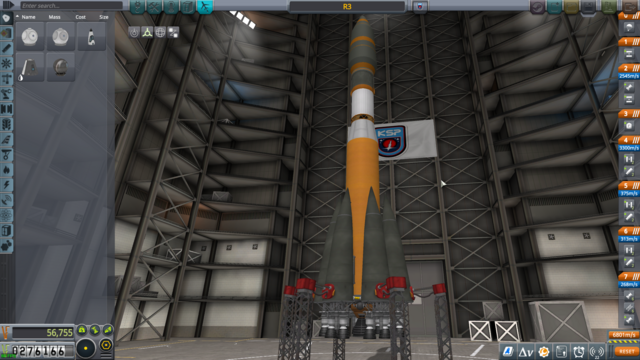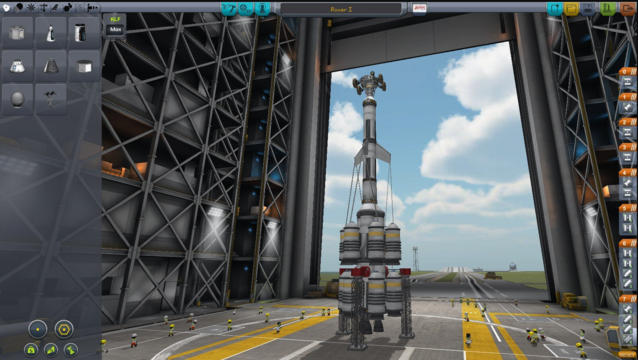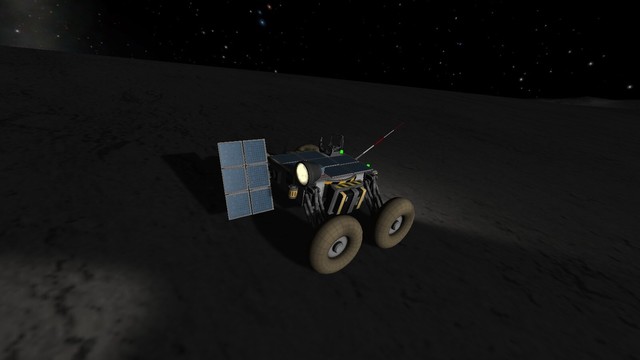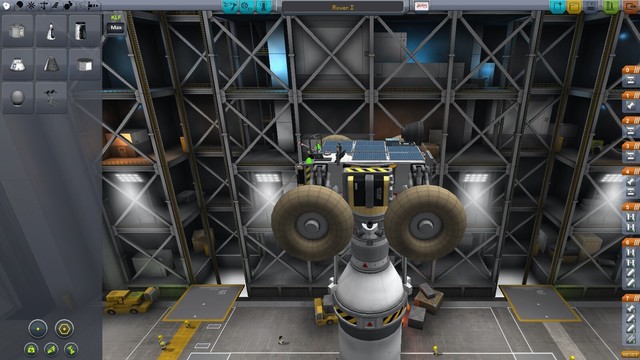Recent searches
Search options
@splitshockvirus This looks like an R7/Soyuz rocket.
@adiz That's what I always start out building it's my favorite rocket design.
It also has Asparagus staging.
@adiz Except back in ye old'n days we didn't have the fancy soyuz style engines.
Right picture is one I made when I was in high school.
@splitshockvirus How were you able to get rovers and stuff to work? Or multiple vehicles separate from your control vehicle? @kerosene
This was before radio and signal was added so it "just werked™"
I think now you need to have line of sight to kerbal in order for probes to work.
If you don't have line of sight what you could do is make a few satellites that orbit the mun and they will relay the signal to the rover if you are on the other side of the mun for example.
The rover flew the rocket from launch. And had a retrograde burner underneath it. When it landed it would just detach and hopefully not pop a tire.
The RCS is overkill, but I didn't know better at the time. There is a reaction wheel inside the rover that could have been used instead.
@splitshockvirus So, the rover itself was the control vehicle? It controlled the entire lot? Because, from what I understand, there's no a means within KSP whereupon you can have multiple vehicles attached together that can detach and be controlled independently.
You can do exactly what you just described.
In order for something to be considered a vehicle, you need to have a control point (cockpit, command pod, probe). If you have two attached on one vehicle only one can be used at a time to control the entire craft. But if you detach them, then you have two separate vehicles. Think of the Apollo 11 lander and the command pod as an example.
@splitshockvirus How can you switch between them? Do you have to like save the game and exit to the control center and then select the new vehicle or whatever?
The [ and ] keys will switch between vehicles that are in range for physics to be rendered (2.5km i think).
Otherwise just go to the tracking station and pick the vehicle.
@splitshockvirus I feel dumb for having never really known this.
@adiz it happens

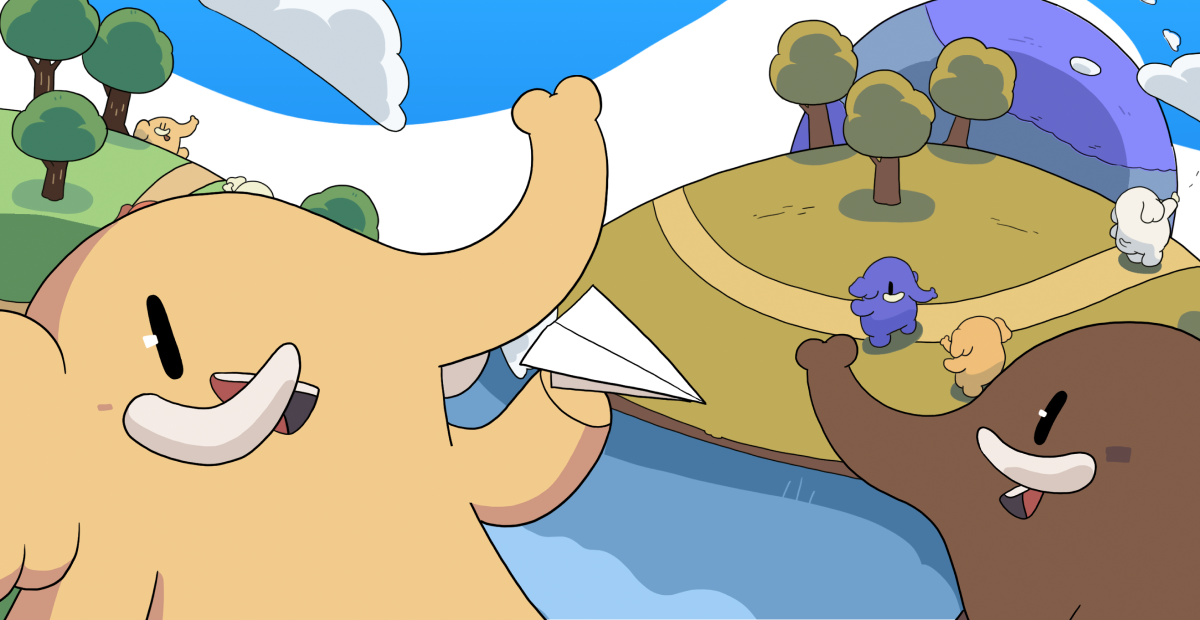
 スプリットショックウイルス †
スプリットショックウイルス †